Editorial Workflows
Production workflows are faster with Iconik
With Iconik, you can increase the speed to review, edit, and go-to-market by streamlining your editorial workflow with a central point to:




.jpg)
Editorial Workflows
With Iconik, you can increase the speed to review, edit, and go-to-market by streamlining your editorial workflow with a central point to:




.jpg)
With Iconik, teams work more efficiently and deliver new content on time. You can access your media in the cloud and take advantage of a unique feature set that will speed up review and post-production times.
With Iconik, you have many ways to easily ingest new video from many sources. With only a 2MB WIFI connection you can ingest media remotely!
Add valuable data with one-click AI transcriptions and auto-tagging. This can also be automated.
Once files are ingested into Iconik, they can be moved to any connected cloud or on-prem storage location for editors and other stakeholders.
Use theIconik panel to find and add media to your projects and edit faster with proxy files without sacrificing the details.
Iconik's review and approval tools let you keep all your media feedback like comments, drawings, versions, and approval status in one place so it's to move projects along faster.
Create export locations to allow seamless delivery of your packaged final product with metadata, transcriptions, and posters to any configured storage.
Media can be stored anywhere in the cloud or on-premise while Iconik indexes assets and stores frame-accurate proxies in the cloud for instant search and previews from any device.
Original files can be moved to archive storage while proxy files are retained in the cloud. Restore your hi-res assets to any connected storage when they are needed again.
Iconik can be the common thread that ties your workflows together so you can ingest, organize, produce, collaborate, review, and deliver video faster than you ever imagined.
.svg)
.svg)
.svg)
.svg)
.svg)
%20(1).png)
.svg)
.svg)
.svg)
.svg)
.svg)
.svg)

.svg)
.svg)
.svg)
.svg)

.svg)
.svg)
.svg)
.svg)
.svg)
.svg)
.svg)
.svg)
%20(1).png)
.svg)
.svg)
.svg)
.svg)

%20(1).png)

%202.png)
%20(1).png)

.svg)
.svg)
.svg)
.svg)
.svg)
.svg)
.svg)
.svg)
.svg)
.svg)
.svg)
.svg)
.svg)
.svg)
.svg)
.svg)
.svg)

.svg)
.svg)
.svg)
.svg)
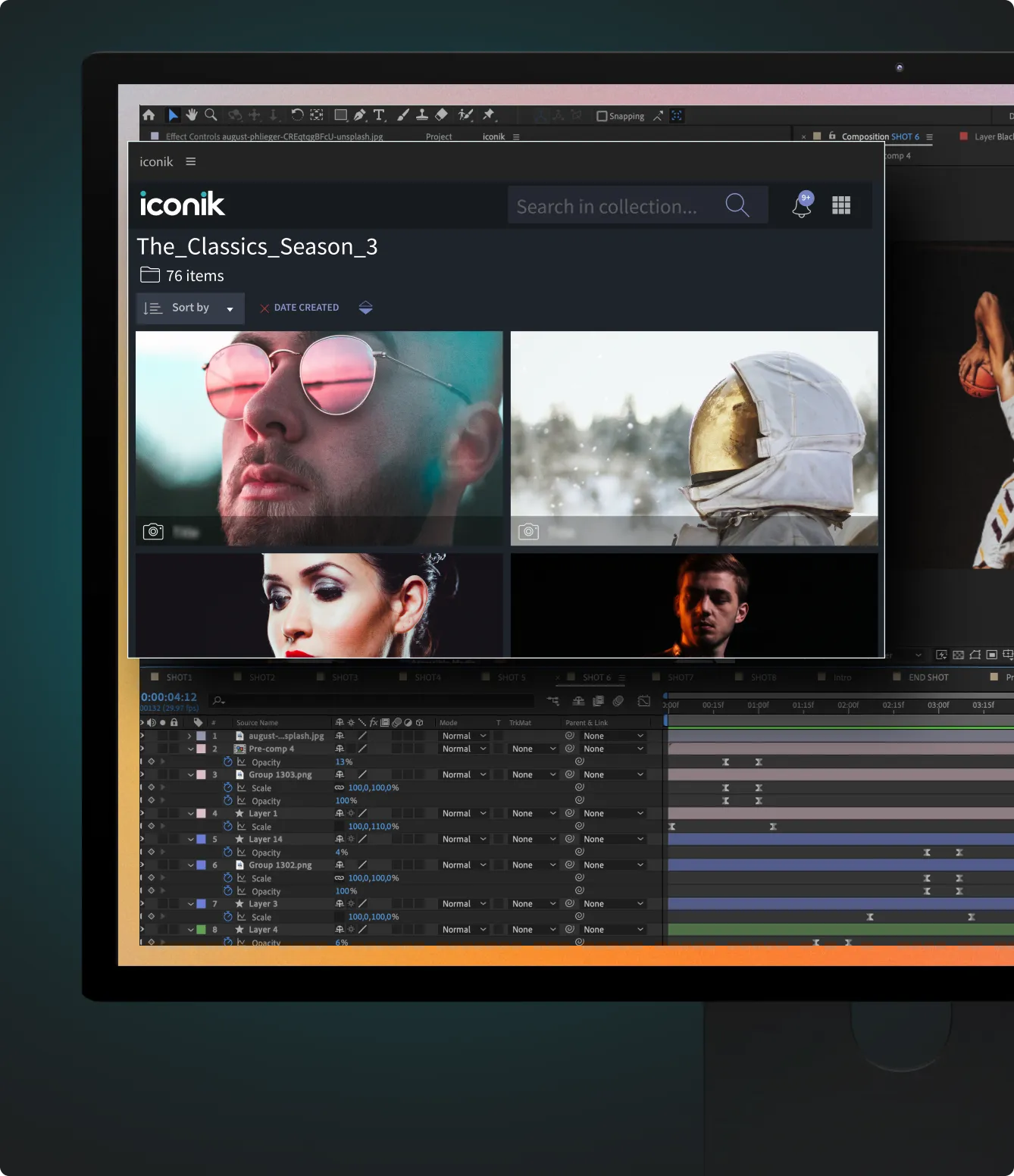
.svg)
.svg)
.svg)
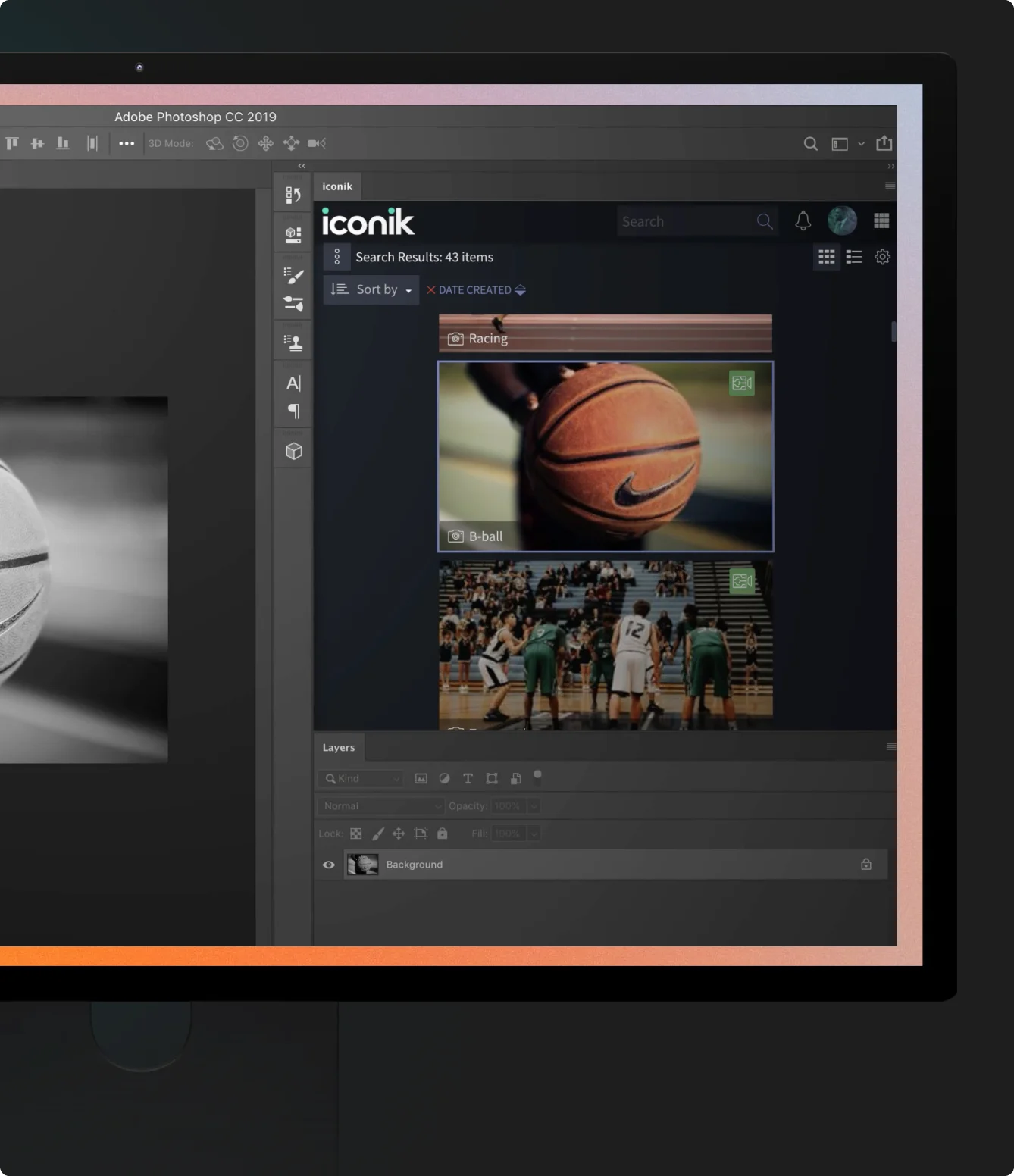
.svg)
.svg)
.svg)
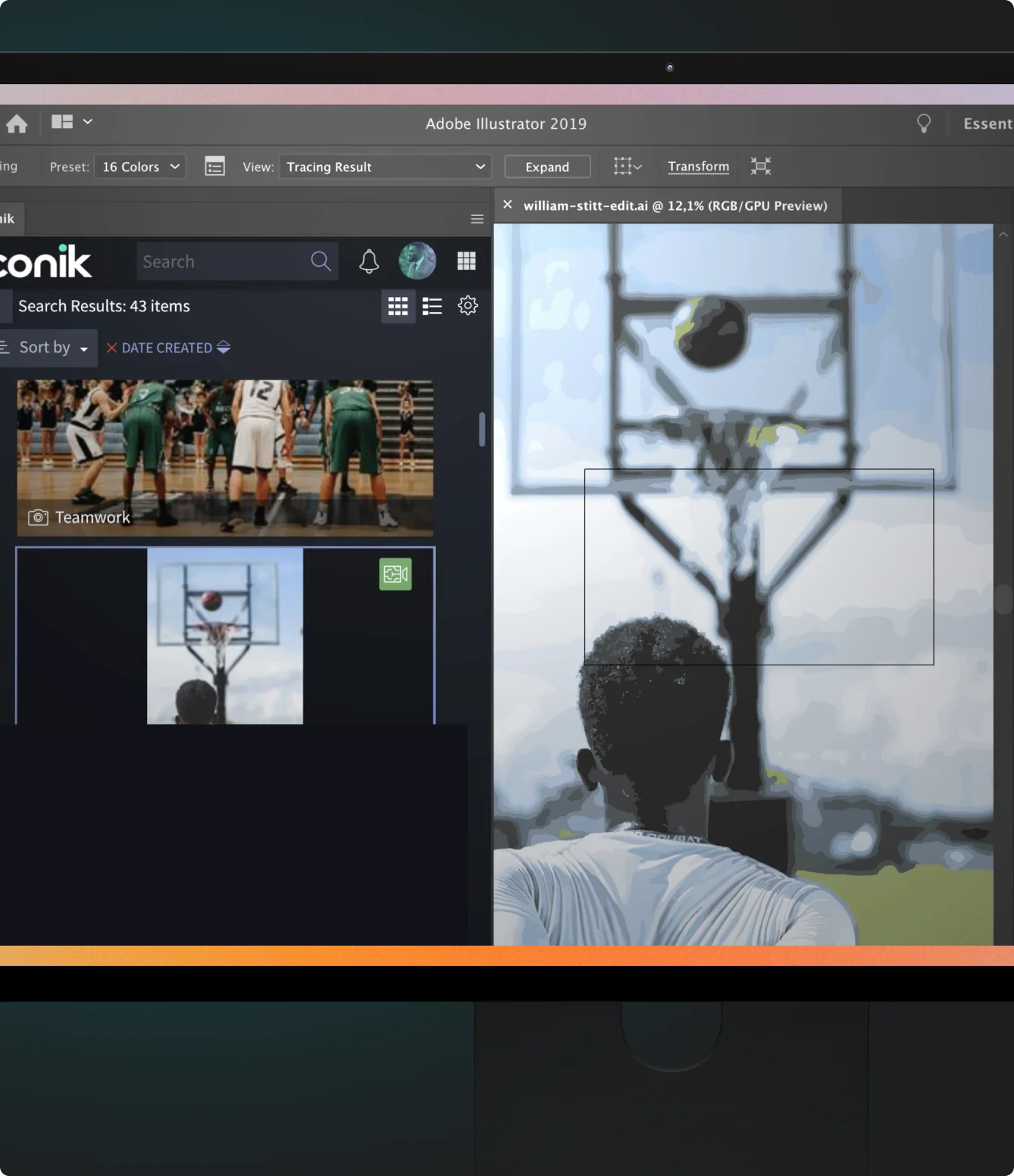
.svg)
.svg)
.svg)
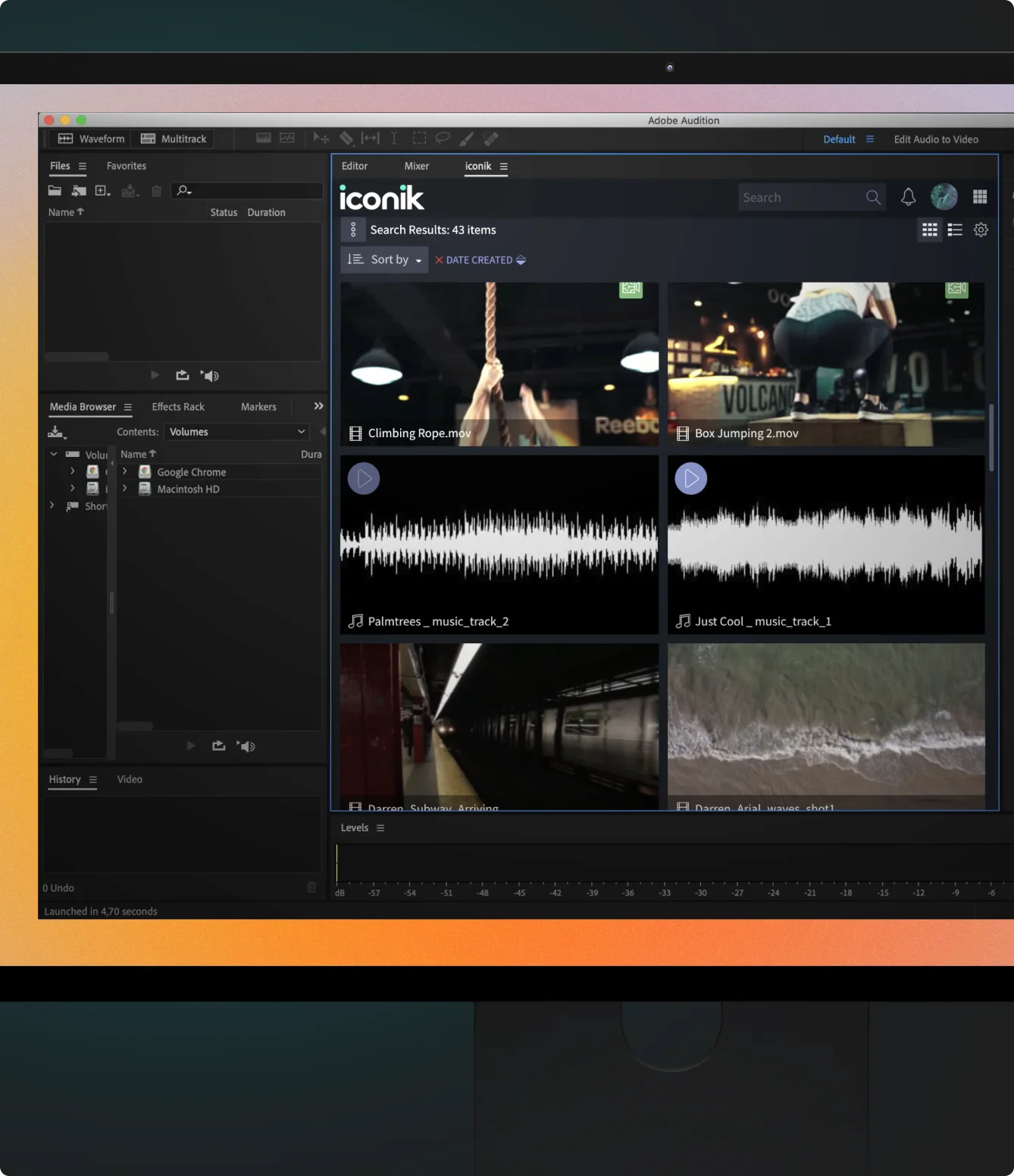
Find and preview assets quickly in Iconik – files from multiple storage locations are visible in one place.
One click to download assets and entire media collections and open them as new events in Final Cut Pro.
Start editing – and spend less downtime looking for and previewing assets.
Send your render back to Iconik for instant previews from anywhere.
Quickly create and customize video clips, streams, and reels for social media platforms
Easily distribute content simultaneously across multiple digital platforms
Create clips from live broadcasts in real-time for near-live distribution across digital
Generate revenue through sponsorships or advertising using overlays, b-rolls, or ad insertion triggers
Search and retrieve assets from Iconik to create and repurpose content
Distribute content through Wildmoka across multiple channels and platforms simultaneously to engage their target audience.