artificial intelligence
Enrich your media library with AI
Tired of manually tagging and organizing your media? With iconik, you can automatically tag assets with metadata, transcribe speech-to-text, recognize faces, and more.
.png)
artificial intelligence
Tired of manually tagging and organizing your media? With iconik, you can automatically tag assets with metadata, transcribe speech-to-text, recognize faces, and more.
.png)
Quickly find people in your archive with iconik's AI-powered facial recognition. Iconik automates identification, so you can swiftly locate assets with the individuals you need, saving you valuable time and enhancing content creation.

With AI auto-tagging, your media files are automatically analyzed and tagged based on their visual content. Each tag is timestamped and instantly searchable.
.svg)
.svg)
.svg)
.svg)
.svg)
.svg)
.svg)
Iconik can auto-tag your media for around $3/1000 images and $0.14/minute for video. *
Get affordable, fast, and accurate transcriptions for 36 languages with just one click using AI voice-to-text technology.



At $0.03/minute, AI transcriptions are the most accessible way to enrich your media archive. *
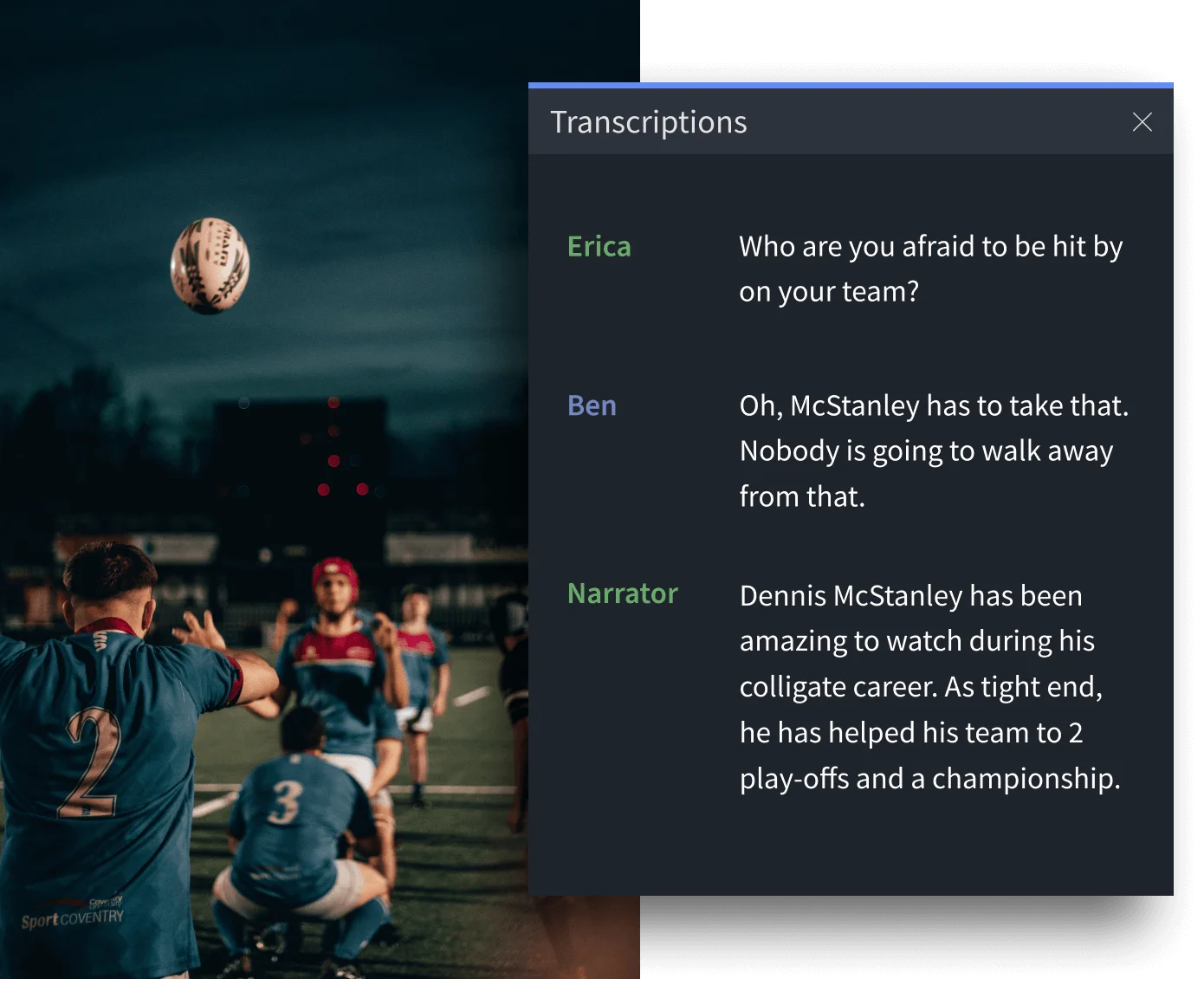
With AI summaries and topic extraction, you can quickly grasp the essence of your content. Use iconik to transcribe your media with AI—iconik will provide instant summaries, so you can save time and stay on top of your media’s key messages.
You can use AI services out of the box with iconik. But if you have another AI license that you’d prefer to use, you can use that instead. Iconik supports:
.svg)
.svg)
.svg)
.svg)
.png)